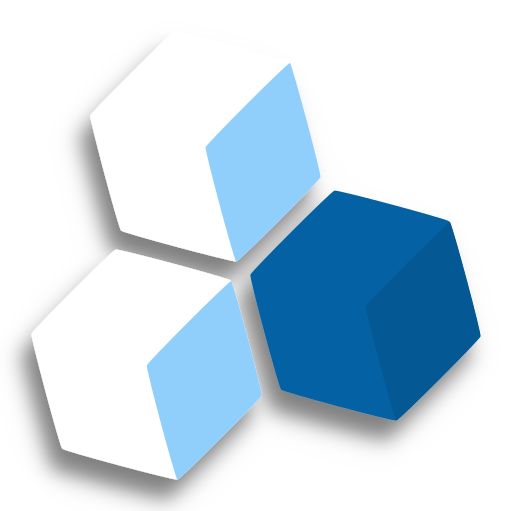Develop on Podman, Kubernetes and OpenShift
We provide first class support for Podman, Kubernetes and OpenShift. Choose your favourite container orchestrator to develop your application.
Push code fast and often
Spend less time maintaining your development environment and more time coding. Immediately have your application up-to-date each time you modify the sources.
A developer-focused tool for blazingly fast Container-based application development
Initialize and develop your application
Only two commands away from developing in a container! Use odo to initialize and then develop your application directly on your container platform of choice.
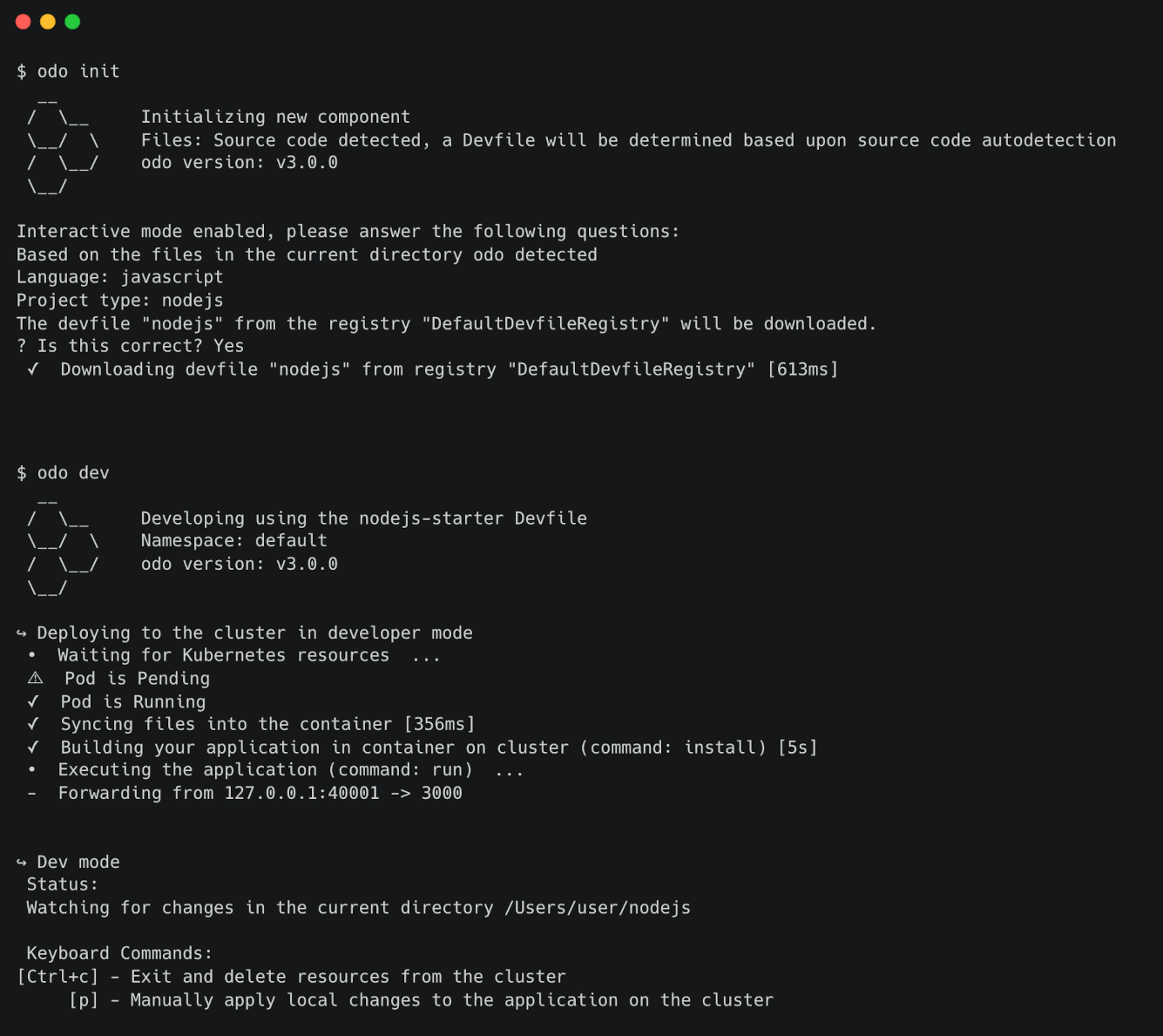
Build, push, and deploy your application seamlessly
Go further with development. Deploy your application seamlessly to Kubernetes and OpenShift. odo can easily manage the build, pushing, and deployment of your application.
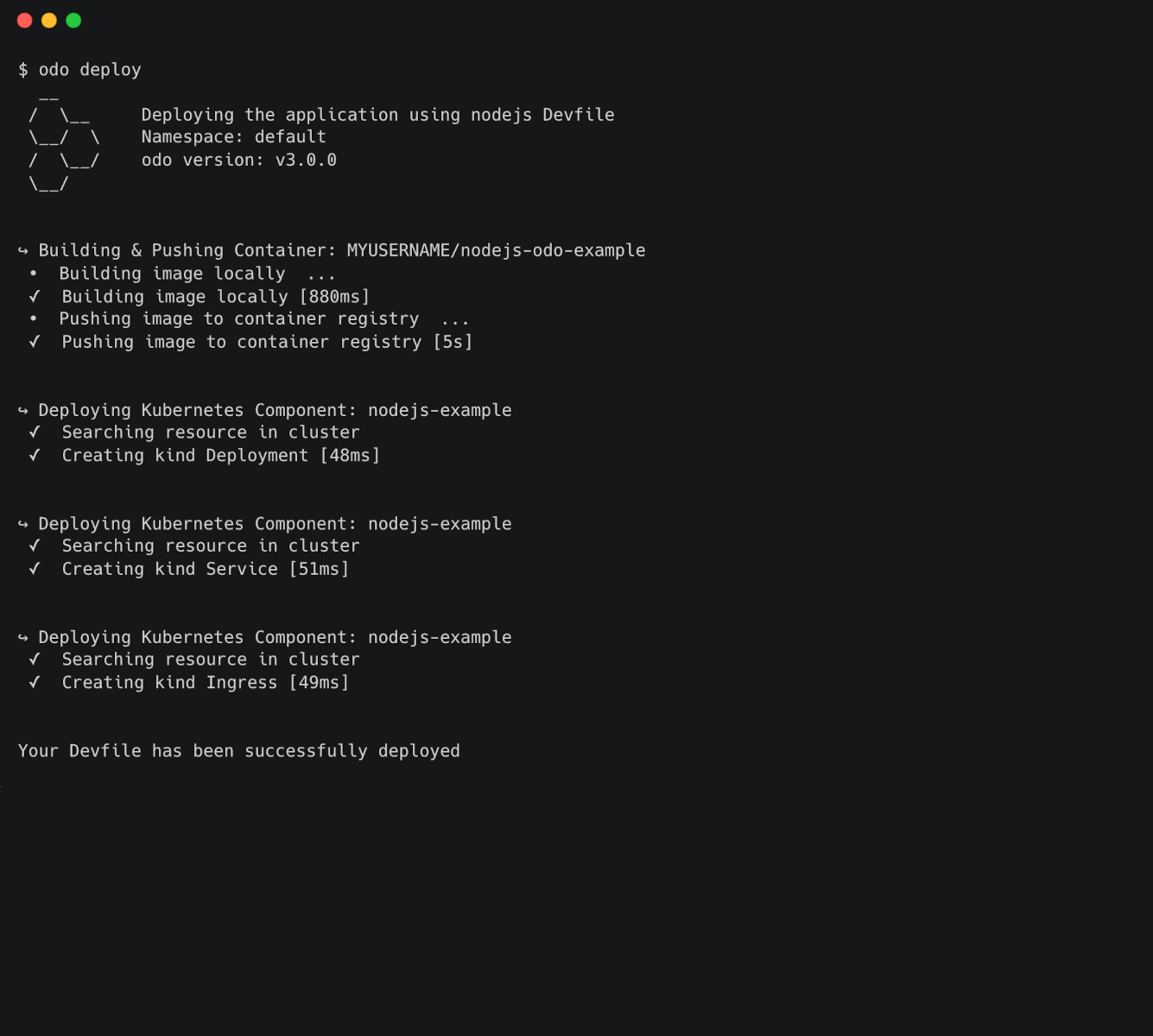
Integrated with your favourite IDE
No need to leave your development environment of choice! Use the available extensions to initialize and then iterate on your application running directly on your container platform of choice.
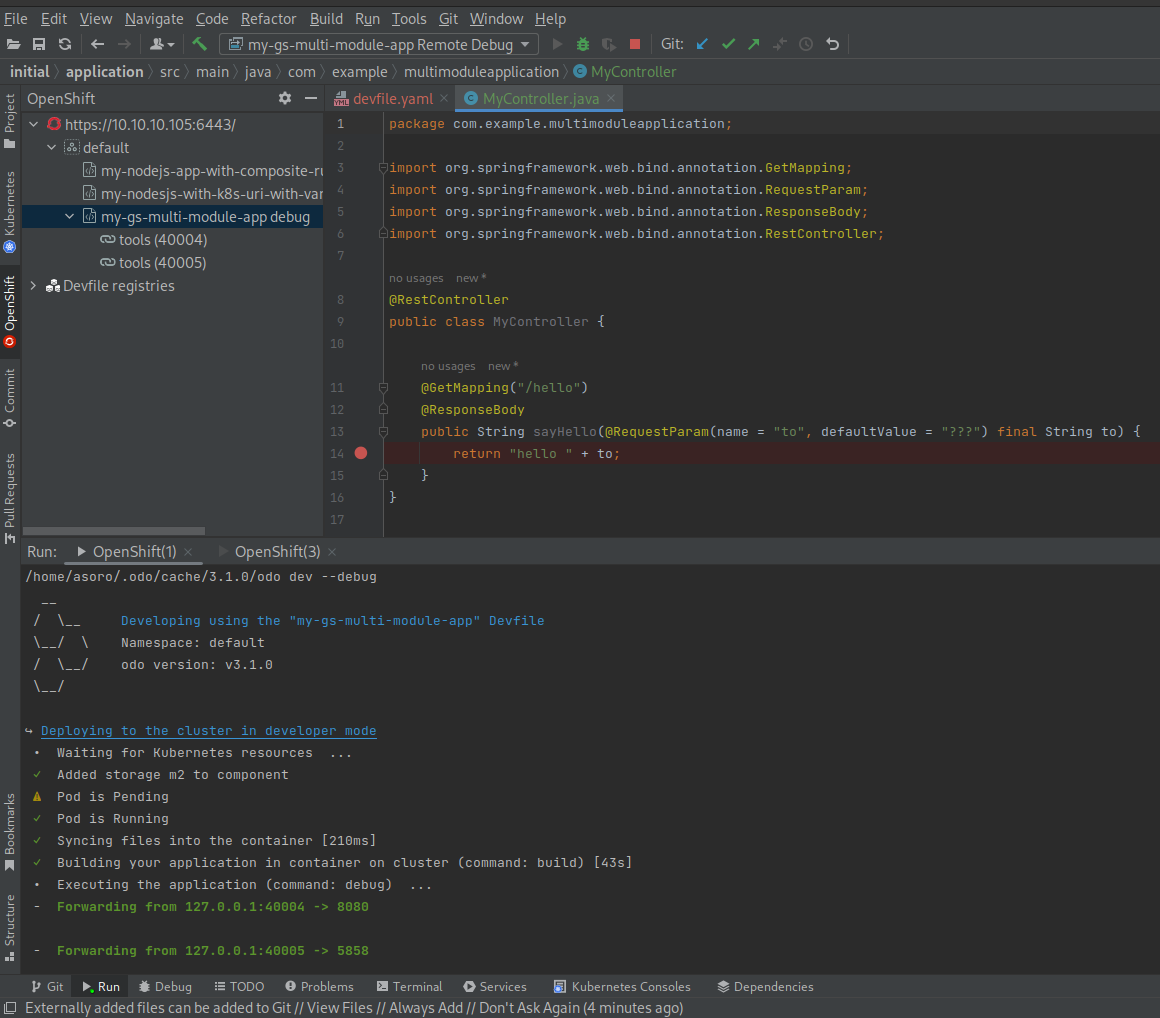
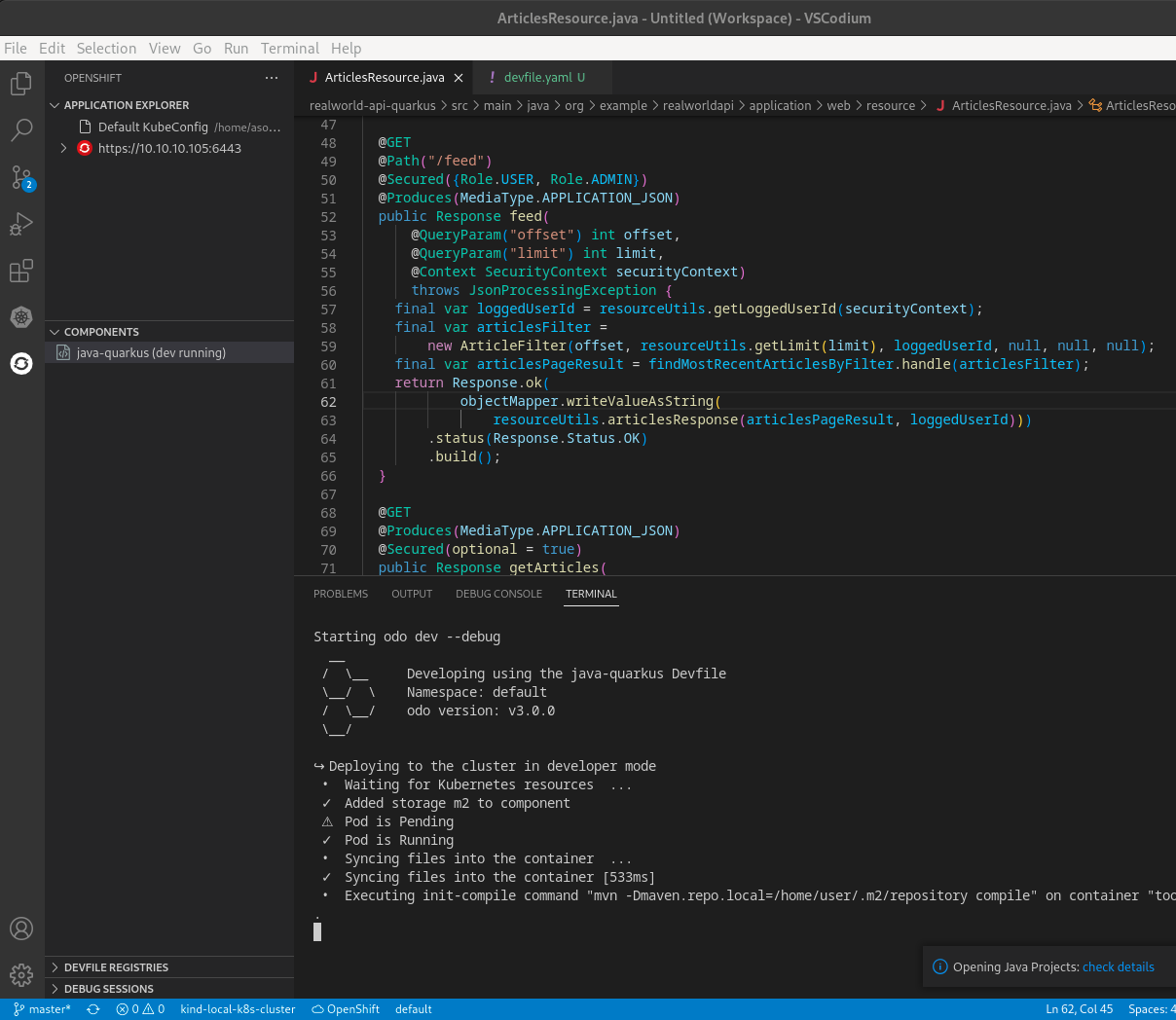
Standalone client
odo is a standalone tool that communicates directly with the Kubernetes API or the Podman client. There is no requirement for a daemon or server process.
Built for container engineers
Built from the ground up with application development on containers in mind. Each command has been carefuly crafted for application container development.
No needed configuration
There is no need to dive into complex Kubernetes yaml configuration files. odo abstracts those concepts away and lets you focus on what matters most: code.
Deploy a simple or complex application
Big or small, odo can deploy them all. Deploy a simple Node.JS application, or even a complex Operator backed service.
Run your tests directly on the container
Debug and test remote applications deployed using odo directly from your IDE to containers. No more having to exit your IDE to push your application.